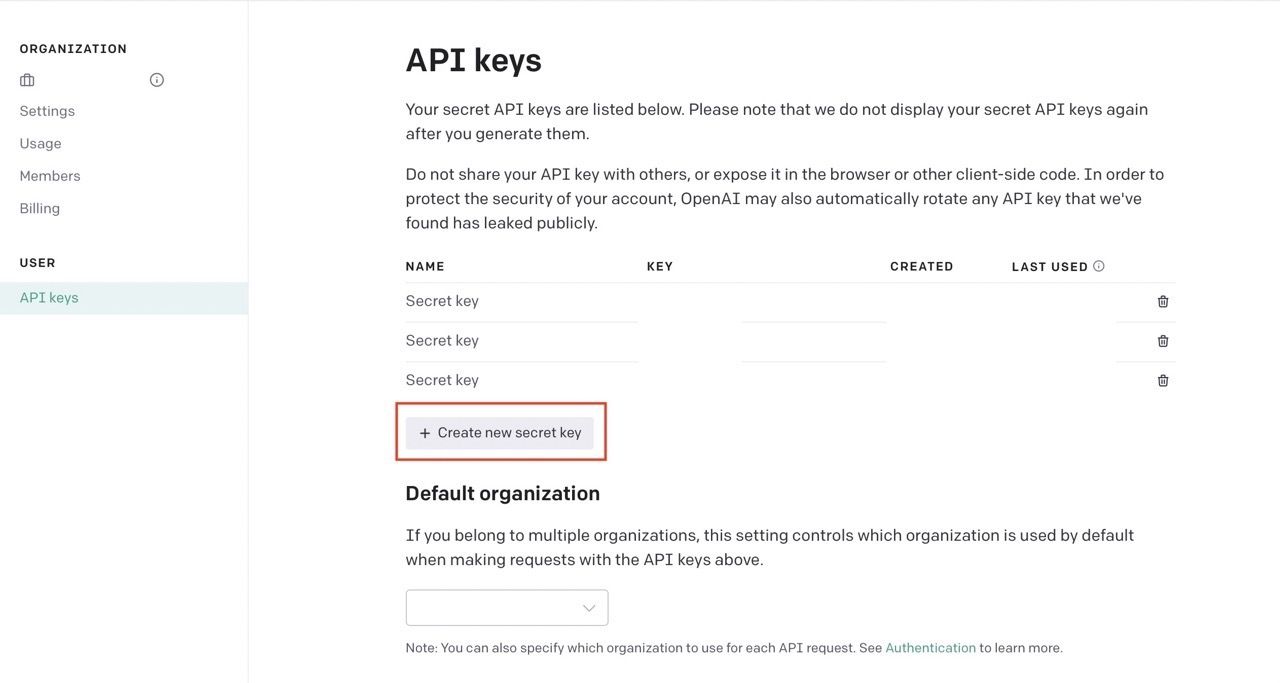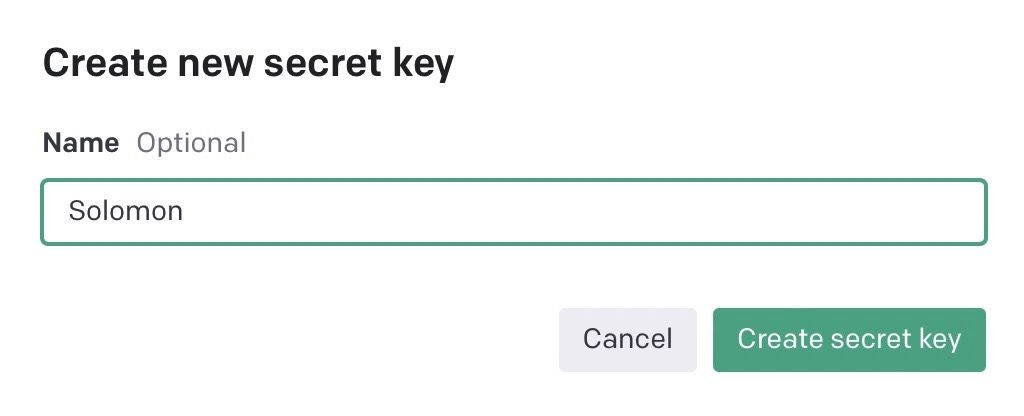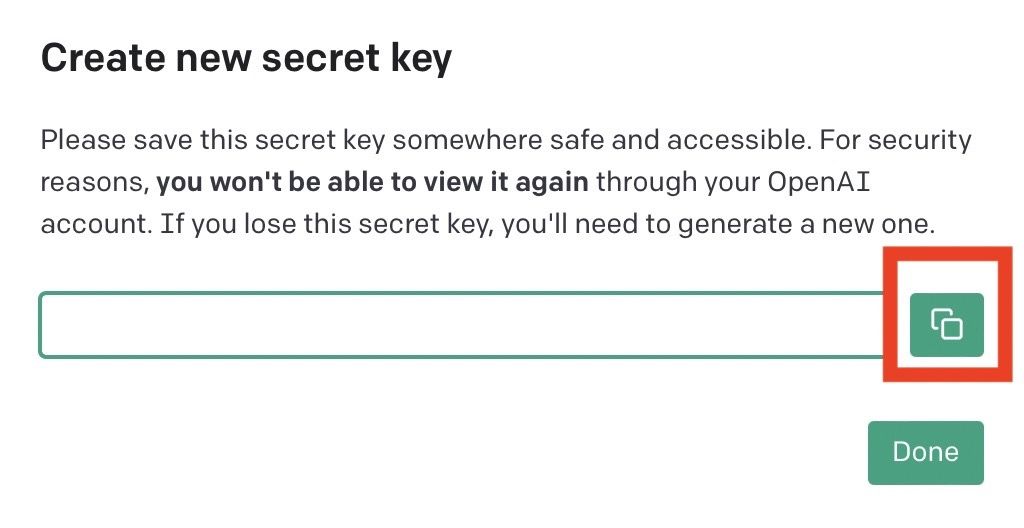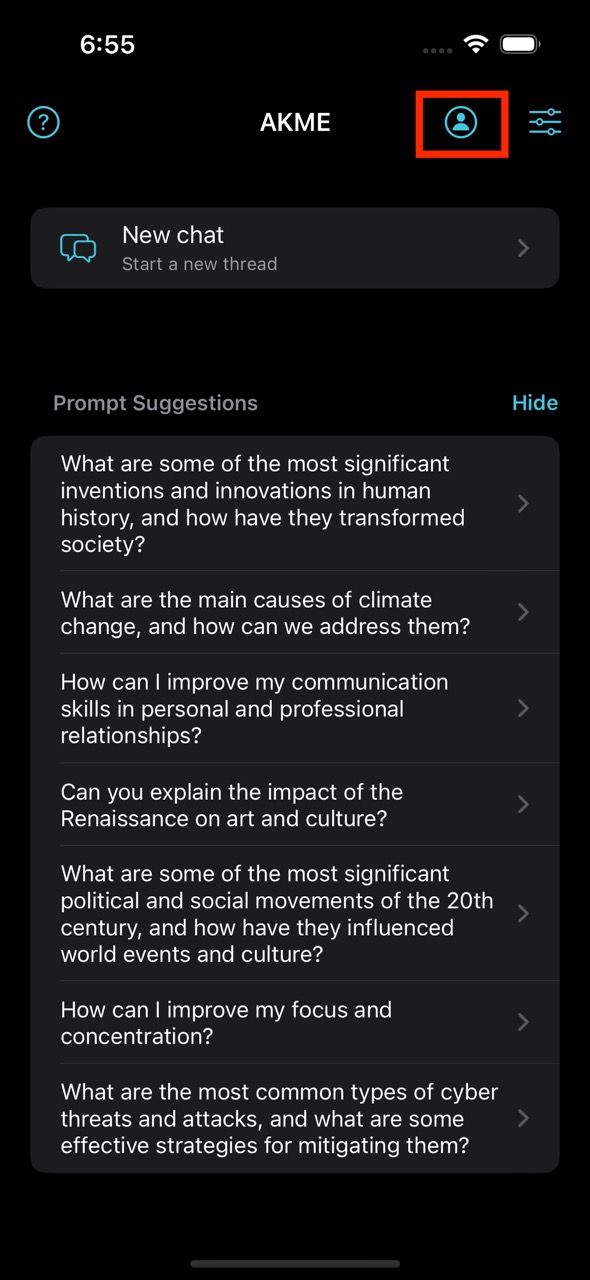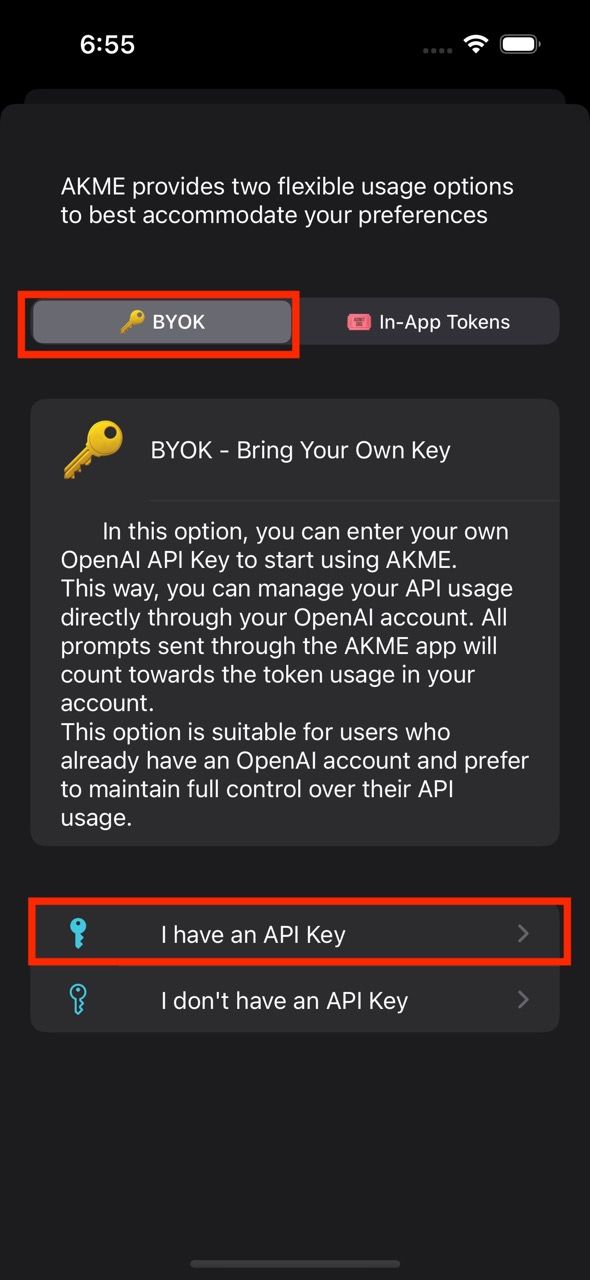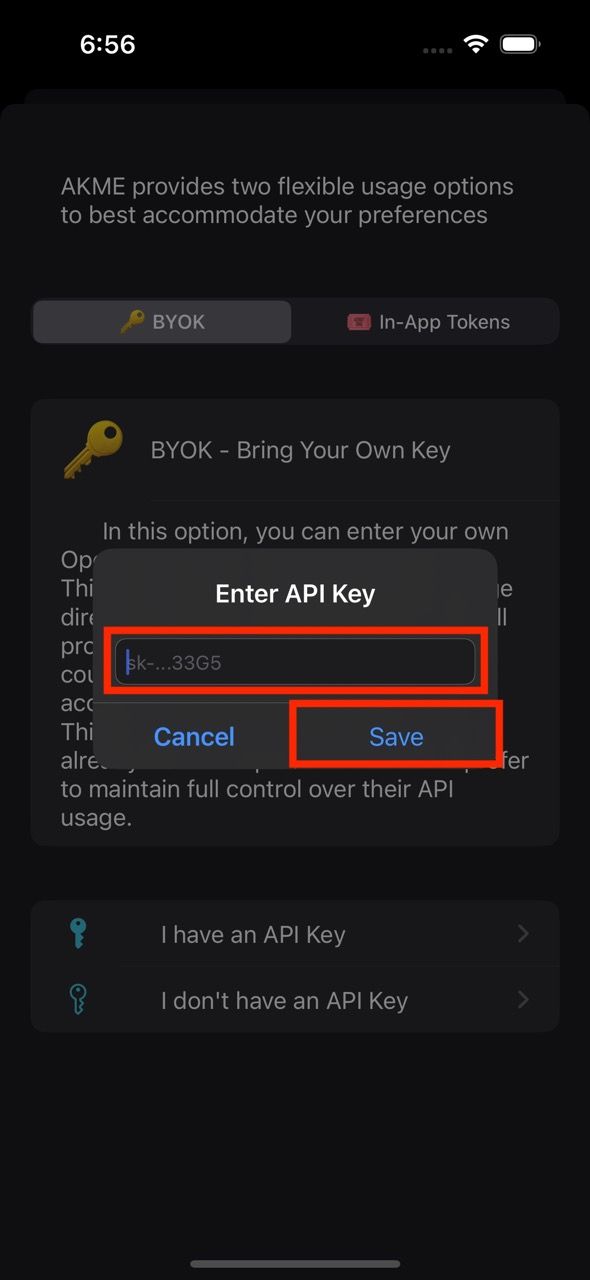Bring Your Own Key
If you have an OpenAI account (with a payment method connected), you can generate and use your OpenAI API key in AKME.
🎟️
You don't have an OpenAI API key? You can buy in-app tokens!
Follow these steps on the device you have AKME installed:
- Generate a new API key from your OpenAI account (give it a funny name)
- Copy the generate API key (don't close the popup yet!)
- Open AKME and go into the Account page
- Tap on BYOK and select "I have an API Key"
- Enter the copied API Key and tap on Save
The app will check your API key with OpenAI API and get the list of available models.
❗
For security reasons, once the API key has been saved, it will not be shown in the app.
Here's also a visual guide