With AKME, you can easily adjust the parameters of the model.
To adjust the parameters for all new threads, open AKME and go to the Parameters page

To adjust the parameters only for a specific thread, open the Parameters page from that thread.
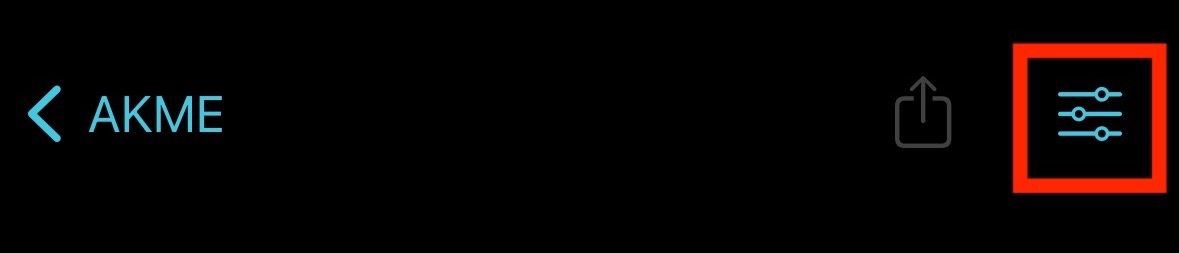
From the page that opens you can adjust the model parameters like temperature, top p or the max amount of tokens.

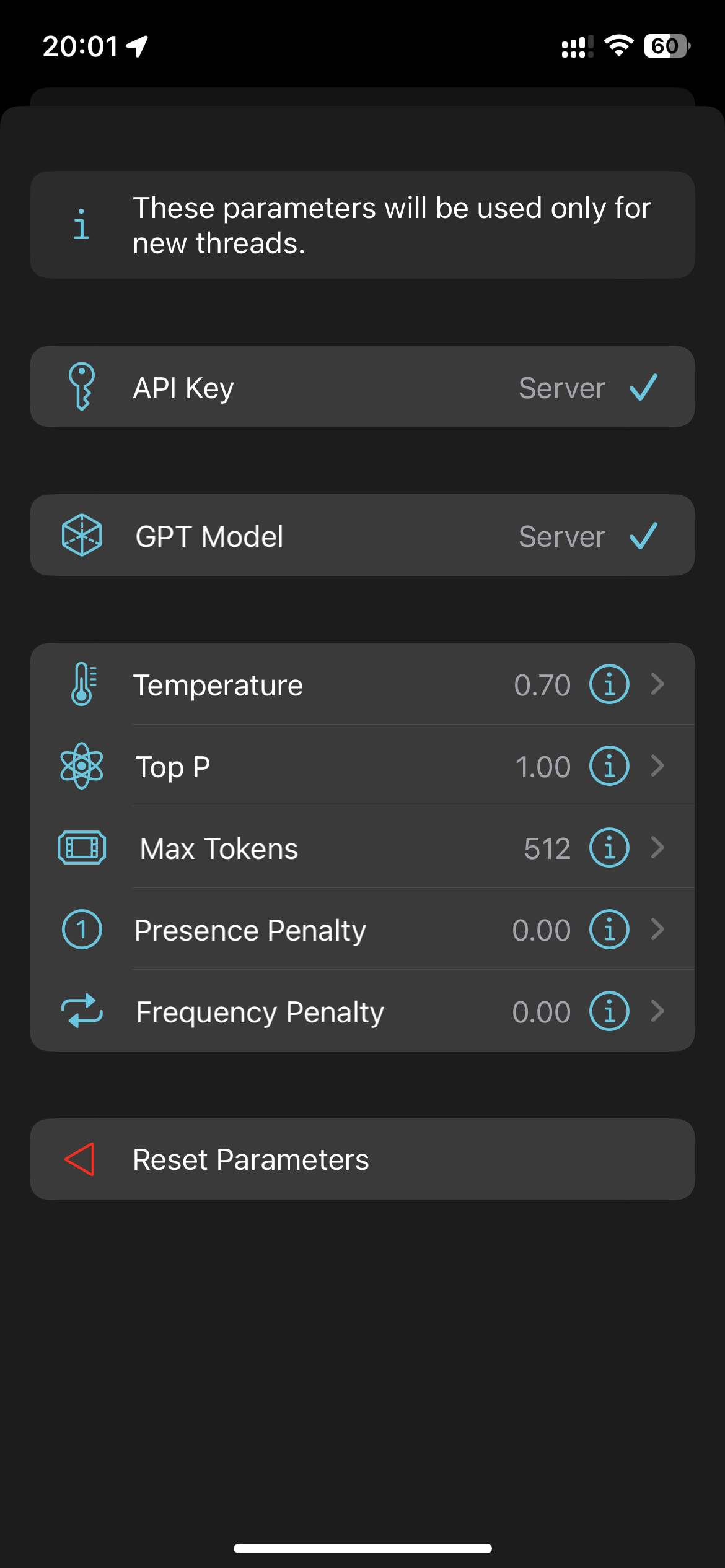
To get more info about each parameter tap on the ℹ️ or check the OpenAI documentation.
Experiment away
AKME has default values for the parameters so you can safely experiment with different values knowing that you can always reset and start fresh.

Change the model
In BYOK mode - when you use your own OpenAI API key - you can also change the model.
AKME downloads the list of all the models accessible for the API key, but it can only use models compatible with the "/chat" end-point.
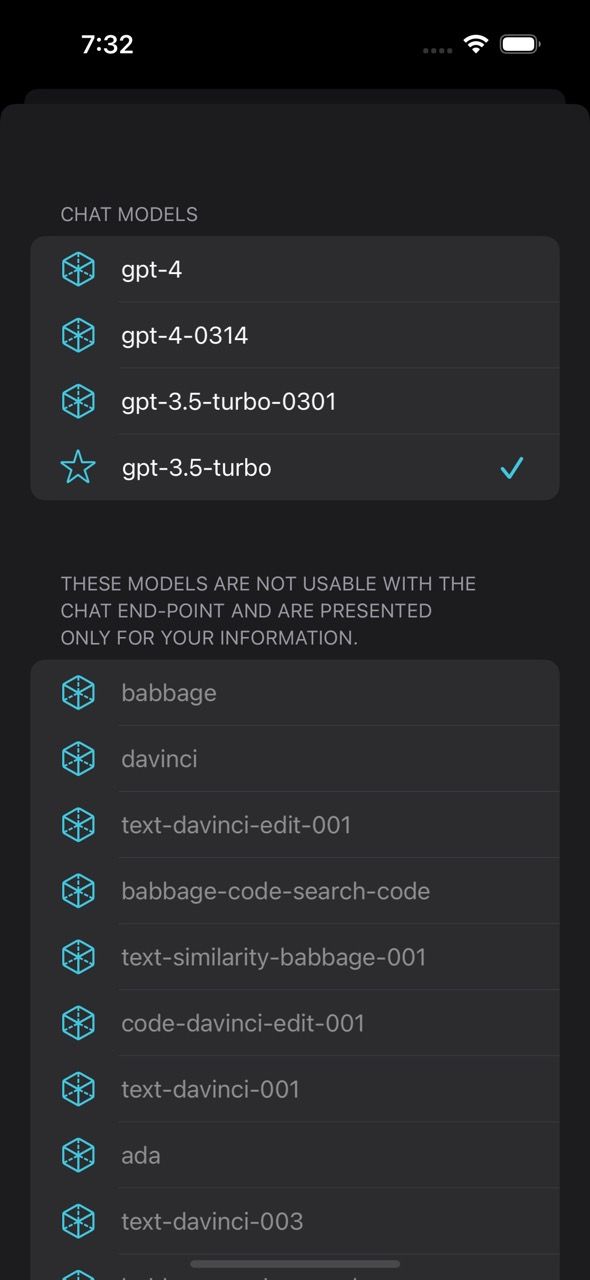
When you buy in-app tokens, the API key and the model are set on the proxy server, for security reasons.
